Before You Begin
Before starting work at St. Mary's Health Care System, you need to complete a variety of important action items to ensure a smooth onboarding process. Use this page to guide you each step of the way.
The links included on this page are not compatible with Internet Explorer. Please use another browser.
New Hire Mandatory Processes
The following steps must be completed before you will be able to begin work.
Throughout the pre-employment process, most of our communication will come through email. Please watch for multiple emails between now and your scheduled start date. Be sure to check your spam/junk folder if you don’t see an email within the timeline below.
St. Mary's Health Care System is a member of Trinity Health. Some of the emails and communication you receive may come from Trinity Health.
Our communication timeline is as follows:
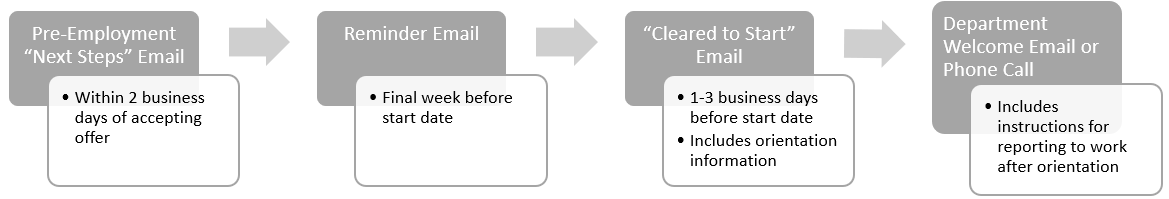
- This step will be completed in Workday (Candidate). Please note that you must use your computer, will not work on cell or tablet/ipad.
- All 3 tasks (Offer letter, SSN, Personal Information) must be fully completed before we will be able to proceed.
- CLICK HERE for instructions.
- For technical assistance, please contact the HR Service Center at 877-750-4748 option 3.
- This step will be completed through Sterling (check spam for Sterling email link).
- This process may take multiple weeks, so it is important to fill out the information as soon as possible.
- After you enter your information into Sterling, the report can be processed while other pieces of the pre-employment process are being completed.
- It is important to fill out the Employment Verification portion as accurately as possible. Please do not include any unpaid/volunteer opportunities, or employment outside of the United States, as Sterling will not be able to verify it. Sterling may email you directly to request additional documentation or contact information if they are unable to complete the verification.
- Please contact Trinity Health Sterling Support Team at CandidateSupportTier1B@sterlingcheck.com or ph.1.833.780.7902 ext. 2003 for any questions.
- Please make sure to check the box for Sterling to verify your employment
This step can be completed virtually through our partner Equifax and should be completed prior to your start date. Review the Virtual I-9 Process Guide for assistance in utilizing the virtual verification method.
- You will need to follow the two-step process to complete your I-9 Verification:
- Step 1: Click link to start the verification process Click here for I9
- Step 2: Select St. Mary's SMA Health Care Sys – Athens, GA (FOR ALL LOCATIONS) as your location in the dropdown box.
- Step 3: Enter Section 1 Information
- Include all last names: You should include all last names you have used, including your maiden name (if applicable).
- Include hyphens and apostrophes: If your name has a hyphen or apostrophe, you will need to include it.
- Virtual Section 2 Verification
- Your I-9 Section 2 Verification will be done virtually using video conferencing/virtual meeting technology. After completing Section 1 of the I-9, you will upload a photo of the front and back of your documentation, then you will click to meet with a virtual agent to verify your documents.
- The hours to meet with a virtual agent are M-F 5am-4pm PST/8am-7pm EST If you are completing Section 1 outside of these hours you will be notified to return to complete the portion of meeting with a virtual agent during the hours of operation.
- To be prepared for the virtual I-9 Section 2 Verification, be in a quiet well-lit room as the agent will be confirming your identity on camera. Have your documents ready to share with the agent and ensure your camera and microphone are turned on.
- From beginning Section 1 of the I-9 to finishing Section 2 with a virtual agent, it should only take between 10-15 minutes. Please set this time aside so you can finish the process in full.
- Please visit the Official Website of Homeland Security for a list of acceptable documents.
- If you have specific questions regarding the completion of your I-9, please contact Workforce Solutions Support at 877-664-8778 or workforcesolutions@equifax.com.
- Your Employee Health Appointment is an assessment that includes a review of the functional requirements of the position, a urine drug screen, and a blood draw = all provided at no cost to you.
- You will schedule this appointment with your recruiter once you have accepted the position. Appointments must be competed the Wednesday prior to start date.
- You will need to bring to your appointment:
- Immunization records.
- Valid government-issued photo ID.
- Covid Vaccine Card
- Pre-Employment Screening Locations at Employee Health Services (EHS) in Athens:
- Pre-Employment Appointment (excludes Sacred Heart Hospital location)
- St. Mary's Athens Parking Map
- St. Mary's Athens map of 1st floor to EHS
- Pre-Employment Screening at Sacred Heart Hospital
- Please check in at the main entrance of the hospital and let the front desk staff know you are here for your pre-employment appointment with Christy Burgess
- Take a seat in the main lobby and Christy will come and get you
- You will need to bring to your appointment for Sacred Heart Hospital:
- Immunization records
- Valid government-issued photo ID
- Covid Vaccine Card or Covid Exemption Form
- IDs for i9

Your First Week
Learn More
Benefits and Perks
Learn More
Additional Resources
Learn More
